Tracking your progress over time
Located in your Profile settings in Moodle, It’s a great way to track your progress over time, spot
patterns in your performance, and identify areas to improve across your whole
course.
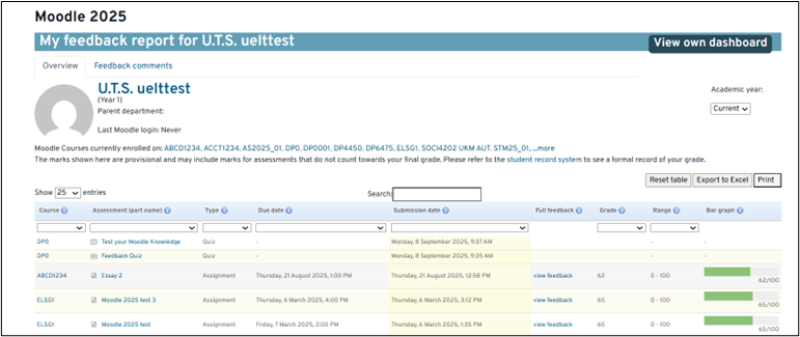
Student view of the My Feedback dashboard
Building feedback literacy
Using My Feedback regularly helps you build feedback literacy - understanding how to interpret and act on feedback. It also supports goal setting, such as improving essay structure or time management as there are fields where you can add your own reflections on the grades and feedback you have received for an assignment (see screenshot below). You can also download your feedback and these reflections in Excel to have them for your own record and to use them in progress meetings, such as with your module convenor, academic adviser or the Skills for Academic Success Team.
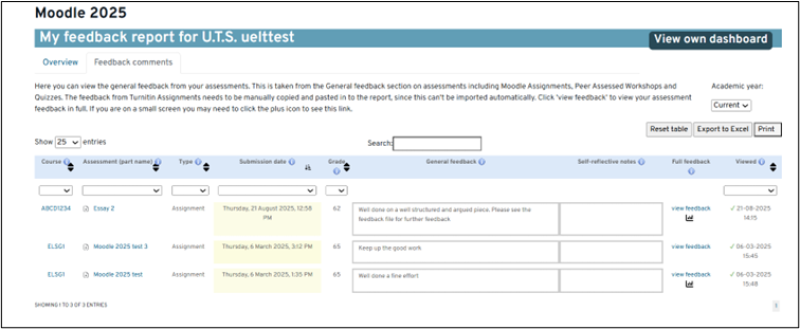
You can also reflect on feedback received in order to develop your feedback literacy and aid future goal setting
Peace of mind
Once you graduate, having a downloaded copy of your grades and feedback means you’ll
still have access to your feedback - even after you lose access to Moodle. So why not give My Feedback a try?