Assessment Information
Each of your Modules in Moodle will have a section titled Assessment & Feedback. In this section you will find information about the assessments for the module, as well as assessment activities where you can submit your work.
You'll find an Assessment Brief for each assessment activity (see below) which will provide details of the assessment task, what support is available to you and information on the marking criteria.
It is important that you familiarise yourself with this information so you have a clear understanding of the assessment task, what you are expected to submit and how the assessment will be marked.
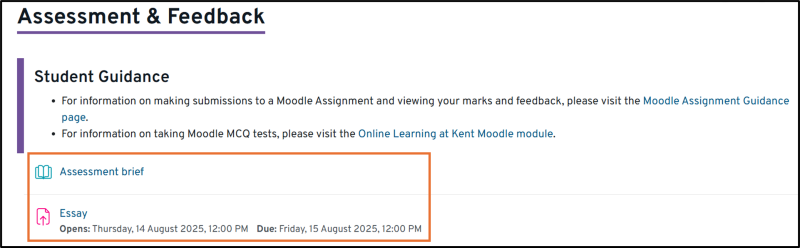
Assessment Activities
Depending on the type of assessment, you may find Moodle Assignment activities, Moodle Quiz activities or a mix of both in the Assessment & Feedback section of the Moodle module.
Agree to the Turnitin End User Licence Agreement (EULA)
Moodle assignment inboxes can take up to 20 files of 512MB in size per submission, which is useful for particularly image heavy assignments for example. However, most assignments are more likely to be essays, reports, self-reflection and so on. In these instances, files will be 100MB or less and as such the inboxes will have Turnitin enabled.
Turnitin is a text-matching tool that checks text in your assignment to sources such as books, journals, websites and other student assignments uploaded to its database. It is used to improve your academic writing skills and your ability to correctly reference and quote sources you have used in your work and reduce the risk of plagiarism (taking someone else's work and passing it off as your own).
To submit assignments via the Turnitin service you will need to agree the Turnitin End User Licence Agreement (EULA).
You only need to agree to the Turnitin End User Agreement (EULA) one time. Once agreed to, you will be able to submit future Turnitin-based assignments without issue.
Before you make a submission to a Moodle assignment
Please make sure that you do the following before submitting to a Moodle assignment:
Read your assignment brief
- Are you doing what is expected of you?
- Have you met the criteria?
- When does it need to be submitted?
- What is the word count?
- What can I do if I am going to be late submitting?
- Who can I talk to if I am having issues?
Check what file type your work needs to be in
- Common file types are .docx, .pptx, and .pdf
- Moodle assignments will typically accept any type of file. Where Turnitin is being used, these will accept PDFs (.pdf), Word (.docx), PowerPoint (.pptx) and Excel (.xlsx) files.
- Turnitin has a hard requirement that your work has more than 20 words, and that PDFs must be text-based and not a flat / scanned image. If your PDF is not created correctly, there may be submission issues such as the system not generating a similarity report.
Remember!
If submitting PDFs, check that you can highlight text to confirm it is a text-based file before submitting to ensure a successful upload.
Make sure the file is not too large
Whilst Moodle will take up to 512MB, Turnitin will only take 100MB, there is no way to go higher than this. If your document is over this size, please check if you can make it smaller.
Upload files from your device, not the Cloud
If you save files to online storage like Dropbox or OneDrive, you'll need to download a copy onto your device before uploading the file to Moodle. Trying to drag and drop from online storage might not work.