What is Copilot Chat?
Microsoft Copilot Chat is a generative AI-powered chat tool designed to help users explore content and discover new ways of working with information found on the open web. It combines the search capabilities of Bing with generative AI in Copilot to provide detailed and contextual responses. Unlike Microsoft 365 Copilot, this tool does not integrate with Microsoft 365 applications such as Word, Excel, or PowerPoint.
This tool is available to all students and staff at the University of Kent. Copilot Chat uses publicly accessible material from the internet to generate its responses. Where possible, it provides verifiable citations so you can review and evaluate the original sources. However, like all generative AI tools, its responses may sound confident but are not always accurate. It's important to double-check any information and consult your module convenor before using generative AI tools in your assignments.
Logging into Copilot Chat
You can open a browser such as Edge or Chrome and use the address: https://copilot.cloud.microsoft to access Copilot Chat. You may be asked to enter your University credentials to obtain access.
If you have a mobile device then you can also download Copilot on the app store:
Searches which you start on one device should also be available when you move to another device using the same username and password.
Prompting in Copilot Chat
Once logged in, you can interact with Copilot Chat by entering prompts into the box on the page:
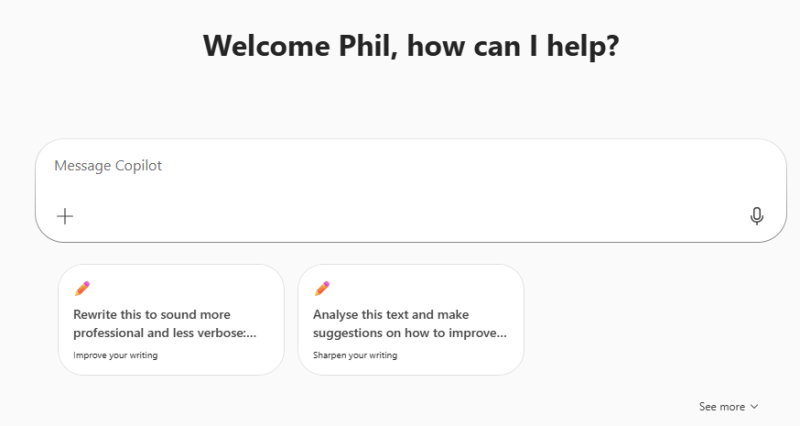
There will be some example prompts displayed on the starting page, or you can click on “See more” below the message box to see a number of Microsoft's suggested prompts.
When learning to create prompts and getting started, remember that prompting is more than just a search – treat it more like a conversation, which you can keep refining.
For more information, please click here to see our Prompting tips page.
Click here to return to the AI home page.