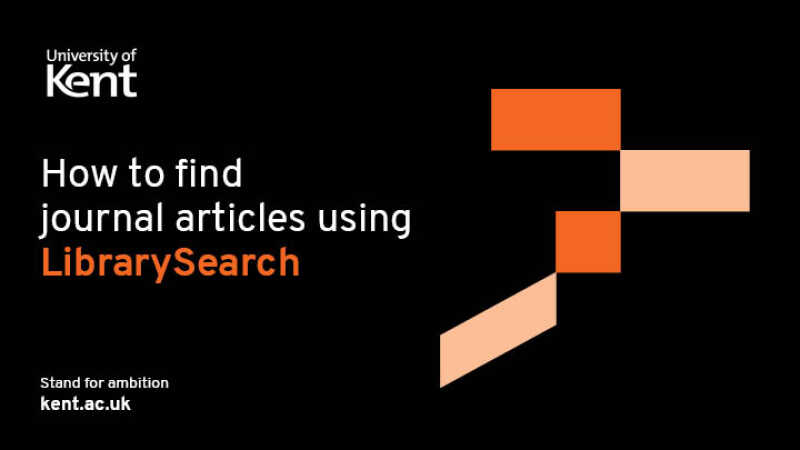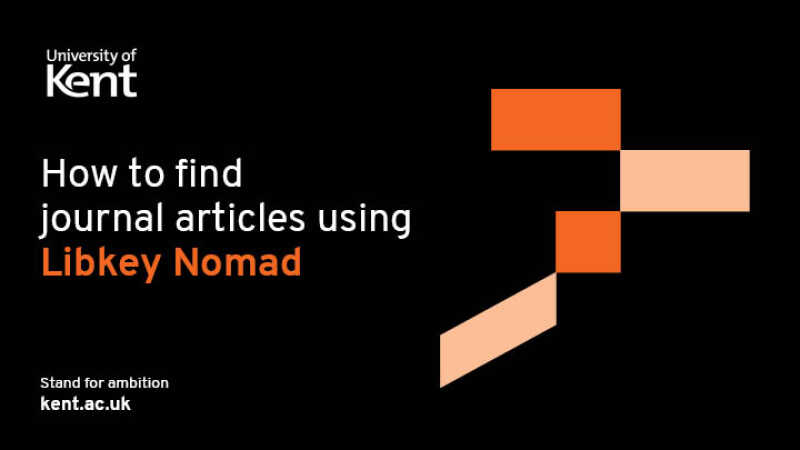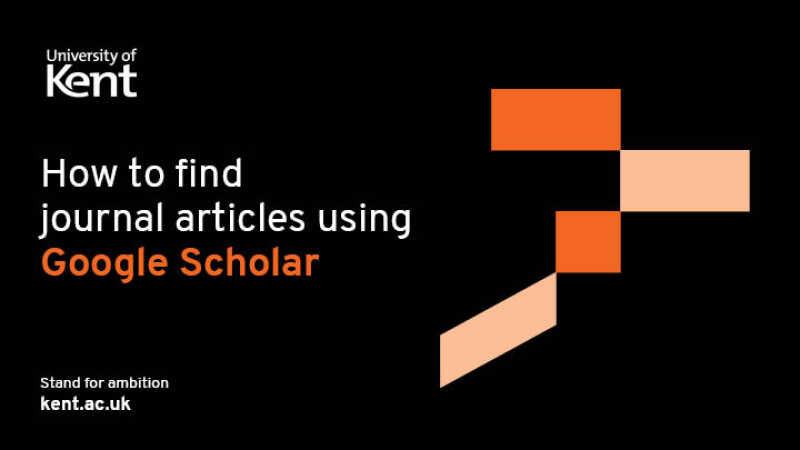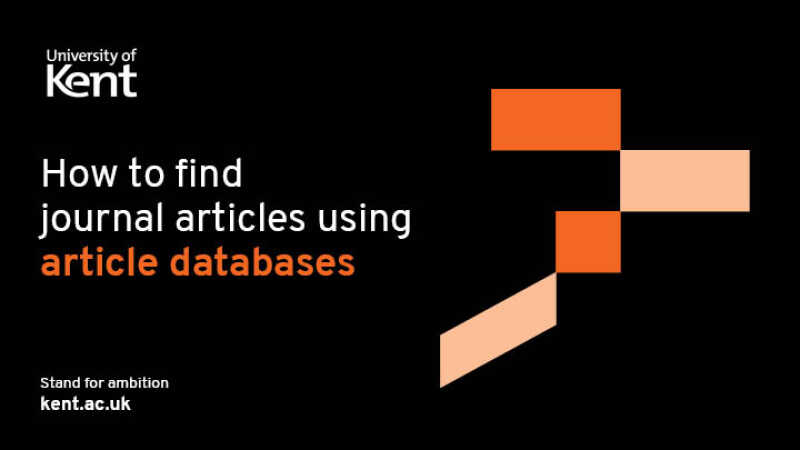What are journals?
Journals are regular academic publications covering a particular subject or discipline. They are a vital source of information for university study, providing expert opinion and details of contemporary research.
Each journal publishes an "issue" at regular intervals (eg monthly) and each issue will contain a number of articles. Each article will focus on a different topic, and they can often cover something very specific.
Why use journals?
Journals are a great source of current research from experts in that discipline. Many of the academics in your school publish their work in academic journals!
Publishing in a journal is much quicker than a book or textbook so information will be more up to date.
Information presented in a journal is usually very focused with examples, case studies or data included that can be useful to cite in your own research.
Most journals are ‘peer-reviewed’ which means other experts in that discipline have looked closely at the article and the research it presents to make sure it is reliable and of a good standard.
How to find a journal for your subject area
Most journals we subscribe to are available online and accessible via LibrarySearch. We also have some journals in print which you’ll find on the shelves in the Templeman Library.
There are a number of routes you can take to find a journal:
- You can search for print journals on LibrarySearch using the journal title. If we subscribe to it in print we provide information to help you locate it on the shelf.
- You can search for digital journals using BrowZine. Either search for a journal title or browse a subject area to view articles in each issue.
- You can view popular magazines, newspapers and many journals on Press Reader.
Your librarian will share the most important journals for your subject area in the Library Resources Guide for your school
Keep up to date with your journals
Once you have found a journal that is relevant to your area of study you can set up an alert to find out when new issues of the journal are published.
To do this use BrowZine and set up your own account. Note that you will need to understand and agree to their terms and conditions around your privacy.
Once in BrowZine find the journal you want to follow and add to ’My bookshelf’. Then go to your account settings and select how often you would like to receive email notification.
Now you’ll receive an email alert when this journal has published a new issue with a direct link to the digital edition to read.
What is a journal article?
A journal publishes an "issue" at regular intervals (eg monthly) and each issue will contain a number of articles.
An article will cover a separate topic within that discipline and will be written by different authors. For example, an issue of the Journal of Medieval History might contain articles about different regions, periods or subjects that seem unrelated to one another.
The library provides access to journal articles in print or digital format.
Routes to find a journal article
LibrarySearch
Finding journal articles on LibrarySearch is quick and easy. Check our video to find out how to do this.
LibKey Nomad
If you are using Google Scholar or searching elsewhere on the web then we recommend downloading LibKey Nomad to your browser. This will help you connect to the full text of a journal article in one click.
Watch this short clip to find out how to do this.
Google Scholar
This is a search engine for academic resources. Note: not all resources are available in full text for University of Kent students.
Watch our video to find out how to do this.
Digital Resources Directory
This list of databases is useful to find journal articles in specific subjects. Use the filters to select the subject and ‘Article databases’
Watch our video to find out how to do this.
Accessing online journal articles
Journal articles are usually available to Read online, Download, or both. You can also print if you prefer to read from a page.
If a journal article is not available in the Library you can use Document Delivery service and we'll do our best to get it for you.
You can also request a journal article or other resources to be converted into an alternative format.
Citing a journal article
When you view an online journal article a citation is often provided which you can copy and paste into your work. This sets out the reference for that article in the correct format according to your referencing style. Look out for the option to “Cite” on the platform you are using .
If a reference is not provided and you need help formatting it correctly then use Cite Them Right
Downloading an article reference to Mendeley or Zotero
As well as providing a reference you can usually export a reference into any reference management software you are using to help you manage all the resources you use in your research.
Look out for an option to ‘Export’ on the platform you are using and choose the file format that is relevant for your reference management software.
In LibrarySearch this looks like the highlighted icon (quotation mark icon) in the screenshot below:
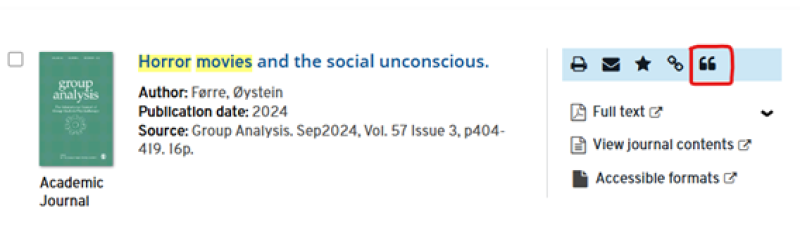
Help finding journal articles
If you have any problems finding journal articles, contact the IT & Library Support Desk.